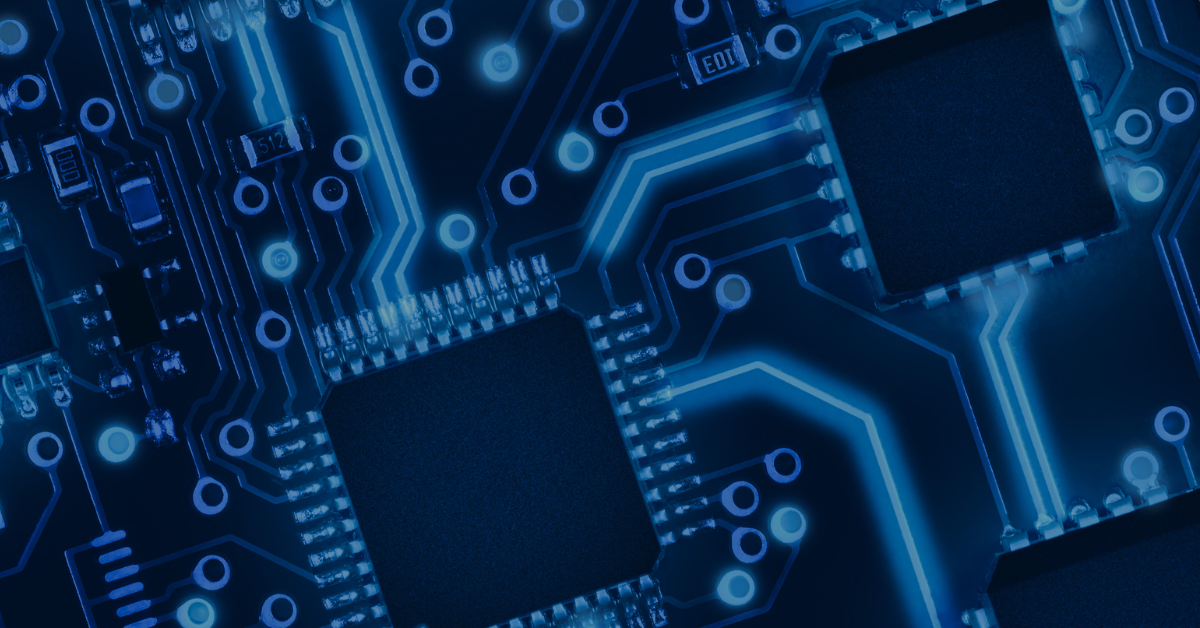Maximizing Efficiency and Cost Savings with EC2 Amazon: A Comprehensive Guide
EC2 Amazon, or Elastic Compute Cloud, is a web service provided by Amazon Web Services (AWS) that allows users to rent virtual servers in the cloud. It is one of the foundational services offered by AWS and has played a significant role in the growth and popularity of cloud computing.
EC2 Amazon provides users with the flexibility to choose the type of instance they need, configure it to their specifications, and pay only for the resources they use. This makes it an ideal solution for businesses of all sizes, from startups to large enterprises, as it eliminates the need for upfront investments in hardware and allows for easy scalability.
The history of EC2 Amazon dates back to 2006 when it was first introduced by AWS. Since then, it has evolved significantly to meet the changing needs of users and advancements in technology. Over the years, AWS has added new features and capabilities to EC2 Amazon, such as auto scaling, load balancing, and spot instances, making it even more powerful and versatile.
Key Takeaways
- EC2 Amazon is a cloud computing service that provides scalable computing resources.
- EC2 Amazon offers two pricing models: pay-as-you-go and reserved instances.
- Choosing the right EC2 instance type involves balancing performance and cost.
- Auto scaling and load balancing can optimize EC2 Amazon’s resource utilization.
- Spot instances can be a cost-effective option for non-critical workloads.
Understanding EC2 Amazon’s Pricing Model: Pay-As-You-Go vs. Reserved Instances
When it comes to pricing, EC2 Amazon offers two main models: pay-as-you-go and reserved instances.
Pay-as-you-go pricing allows users to pay only for the resources they consume on an hourly basis. This model is ideal for workloads with unpredictable or variable usage patterns, as it provides flexibility and cost-effectiveness. Users can start or stop instances as needed and are only billed for the hours they use.
On the other hand, reserved instances require users to commit to a specific instance type and term length (1 or 3 years) in exchange for a significant discount on the hourly rate. This model is best suited for workloads with steady usage patterns or long-term commitments. Reserved instances provide cost savings over pay-as-you-go pricing but require upfront planning and commitment.
The choice between pay-as-you-go and reserved instances depends on several factors. For businesses with fluctuating workloads or short-term projects, pay-as-you-go pricing offers the most flexibility and cost-effectiveness. However, for businesses with predictable workloads or long-term commitments, reserved instances can provide significant cost savings.
Choosing the Right EC2 Instance Type: Performance vs. Cost Trade-Offs
EC2 Amazon offers a wide range of instance types, each designed to meet specific performance requirements and cost considerations. When choosing an instance type, it is important to consider factors such as CPU, memory, storage, and network performance.
The different instance types offered by EC2 Amazon include general-purpose instances, compute-optimized instances, memory-optimized instances, storage-optimized instances, and GPU instances. Each instance type is optimized for specific workloads and offers a different balance between performance and cost.
For example, general-purpose instances are suitable for a wide range of applications and offer a good balance between CPU, memory, and network performance. Compute-optimized instances are designed for applications that require high-performance processors, while memory-optimized instances are ideal for applications that require large amounts of memory.
When choosing an instance type, it is important to consider the specific requirements of your workload. If performance is critical, you may need to choose an instance type with higher CPU or memory specifications, even if it comes at a higher cost. However, if cost is a primary concern, you may need to make trade-offs in terms of performance.
Optimizing EC2 Amazon’s Resource Utilization: Auto Scaling and Load Balancing
| Auto Scaling Group Size | The number of instances in an Auto Scaling group |
| Auto Scaling Group Desired Capacity | The desired number of instances in an Auto Scaling group |
| Auto Scaling Group Max Size | The maximum number of instances in an Auto Scaling group |
| Auto Scaling Group Min Size | The minimum number of instances in an Auto Scaling group |
| Load Balancer Requests | The number of requests received by a load balancer |
| Load Balancer Latency | The time it takes for a load balancer to respond to a request |
| EC2 Instance CPU Utilization | The percentage of CPU utilization for an EC2 instance |
| EC2 Instance Network In | The amount of incoming network traffic for an EC2 instance |
| EC2 Instance Network Out | The amount of outgoing network traffic for an EC2 instance |
One of the key benefits of using EC2 Amazon is the ability to optimize resource utilization through auto scaling and load balancing.
Auto scaling allows users to automatically adjust the number of EC2 instances based on the demand for their application. This ensures that the application can handle varying levels of traffic without over-provisioning or under-provisioning resources. Auto scaling can be configured to scale up or down based on predefined metrics, such as CPU utilization or network traffic.
Load balancing, on the other hand, distributes incoming traffic across multiple EC2 instances to ensure that no single instance is overwhelmed. This improves the availability and fault tolerance of the application and allows for better resource utilization. Load balancing can be achieved using Elastic Load Balancer (ELB), a service provided by AWS.
To set up auto scaling and load balancing for EC2 instances, users need to define scaling policies and configure load balancers. AWS provides tools and services, such as Amazon CloudWatch and AWS Auto Scaling, to simplify the process. Best practices for optimizing resource utilization include setting appropriate thresholds for scaling, monitoring performance metrics, and regularly reviewing and adjusting configurations.
Leveraging EC2 Amazon’s Spot Instances: Cost-Effective Computing for Non-Critical Workloads
Spot instances are a unique feature offered by EC2 Amazon that allows users to bid on unused EC2 capacity. Spot instances can provide significant cost savings compared to on-demand or reserved instances, making them an attractive option for non-critical workloads or applications that can tolerate interruptions.
When using spot instances, users specify the maximum price they are willing to pay per hour. If the current spot price is below the specified maximum price, the instance is launched and runs until either the user terminates it or the spot price exceeds the maximum price.
Spot instances are ideal for workloads that are flexible in terms of timing and can be interrupted without causing significant disruptions. Examples include batch processing, data analysis, and testing environments. However, it is important to have a backup plan in case the spot instance is terminated due to a change in spot prices.
To effectively use spot instances, users can leverage tools such as Spot Fleet, which allows them to request a fleet of spot instances with a specified capacity. Users can also set up notifications and alarms to monitor spot prices and take action if necessary. Best practices for managing spot instances include diversifying across multiple availability zones, using spot instances in conjunction with on-demand or reserved instances, and optimizing workloads for interruption.
Managing EC2 Amazon’s Storage: EBS vs. S3 and Data Lifecycle Management

EC2 Amazon provides two main storage options: Elastic Block Store (EBS) and Simple Storage Service (S3). Each option has its own characteristics and use cases.
EBS is a block-level storage service that provides persistent storage volumes for EC2 instances. It is ideal for applications that require low-latency access to data and need to store data persistently. EBS volumes can be attached to EC2 instances and provide the same level of durability as S3.
S3, on the other hand, is an object storage service that provides scalable and durable storage for any type of data. It is designed for applications that require high scalability, durability, and availability. S3 is suitable for storing large amounts of unstructured data, such as images, videos, and log files.
When choosing the right storage option, it is important to consider factors such as performance requirements, durability, scalability, and cost. EBS volumes offer low-latency access to data but are limited in terms of scalability. S3 provides virtually unlimited scalability but may have higher latency compared to EBS.
Data lifecycle management is another important aspect of managing storage on EC2 Amazon. It involves defining policies for storing, archiving, and deleting data based on its lifecycle stage. AWS provides tools and services, such as S3 lifecycle policies and EBS snapshots, to simplify data lifecycle management.
Best practices for data lifecycle management include regularly reviewing and adjusting policies, using versioning and encryption to protect data, and leveraging features such as S3 Glacier for long-term archival.
Securing EC2 Amazon’s Infrastructure: Best Practices for Network and Data Security
Security is a top priority when using EC2 Amazon, as it involves managing sensitive data and infrastructure in the cloud. AWS provides a wide range of security features and best practices to help users secure their EC2 instances.
One of the key security features of EC2 Amazon is network security groups (NSGs), which act as virtual firewalls for EC2 instances. NSGs allow users to control inbound and outbound traffic at the instance level, providing an additional layer of security. Users can define rules to allow or deny traffic based on IP addresses, protocols, and ports.
Access control is another important aspect of securing EC2 instances. AWS Identity and Access Management (IAM) allows users to manage access to their AWS resources by creating and managing users, groups, and roles. Users can assign permissions to these entities to control who can access their EC2 instances and what actions they can perform.
Data encryption is also crucial for securing sensitive data on EC2 instances. AWS provides services such as AWS Key Management Service (KMS) and AWS Certificate Manager (ACM) to simplify the process of encrypting data at rest and in transit.
Compliance with industry standards and regulations is another consideration when securing EC2 instances. AWS provides compliance programs, such as the AWS Compliance Program, which helps users meet regulatory requirements in various industries.
Best practices for securing EC2 Amazon’s infrastructure include regularly updating software and patches, using strong passwords and multi-factor authentication, monitoring network traffic for anomalies, and regularly reviewing access controls and permissions.
Monitoring EC2 Amazon’s Performance: CloudWatch and Other Metrics Tools
Monitoring the performance of EC2 instances is essential for ensuring optimal performance and identifying potential issues or bottlenecks. AWS provides a comprehensive monitoring service called Amazon CloudWatch, which allows users to collect and track metrics, monitor log files, set alarms, and automatically react to changes in their EC2 instances.
CloudWatch provides a wide range of metrics for monitoring EC2 instances, including CPU utilization, network traffic, disk I/O, and memory usage. Users can set up alarms based on these metrics to notify them when certain thresholds are exceeded. For example, an alarm can be set up to notify the user when CPU utilization exceeds a certain percentage for a specified period of time.
In addition to CloudWatch, there are several other metrics tools available for monitoring EC2 instances. These include third-party tools such as Datadog, New Relic, and Splunk, which provide advanced monitoring and analytics capabilities.
Best practices for monitoring EC2 instances include setting up comprehensive monitoring using CloudWatch or other metrics tools, regularly reviewing and adjusting alarms and thresholds, and using logs and metrics to troubleshoot performance issues.
Deploying Applications on EC2 Amazon: Containers, Serverless, and DevOps Integration
EC2 Amazon provides several options for deploying applications, including traditional virtual machines, containers, and serverless computing.
Virtual machines (VMs) are the most common deployment option on EC2 Amazon. They provide full control over the underlying infrastructure and allow users to install and configure their own operating systems and software. VMs are ideal for applications that require a high level of customization or have specific hardware requirements.
Containers, on the other hand, provide a lightweight and portable way to package and deploy applications. AWS provides a container service called Amazon Elastic Container Service (ECS), which allows users to run containers on EC2 instances. ECS provides features such as automatic scaling, load balancing, and service discovery, making it easy to deploy and manage containerized applications.
Serverless computing is another deployment option offered by EC2 Amazon. AWS provides a serverless computing service called AWS Lambda, which allows users to run code without provisioning or managing servers. Lambda automatically scales based on the incoming request volume and charges users only for the compute time consumed by their code.
To effectively deploy applications on EC2 Amazon, it is important to integrate DevOps practices and tools into the deployment process. This includes using version control systems, such as Git, for managing code, using continuous integration and continuous deployment (CI/CD) pipelines for automating the build and deployment process, and using infrastructure as code (IaC) tools, such as AWS CloudFormation or Terraform, for managing infrastructure configurations.
Best practices for deploying applications on EC2 Amazon include using containers or serverless computing where appropriate, automating the deployment process using CI/CD pipelines, and leveraging infrastructure as code to ensure consistency and reproducibility.
Maximizing Efficiency and Cost Savings with EC2 Amazon in Practice
In conclusion, EC2 Amazon is a powerful and versatile service that provides users with the flexibility to rent virtual servers in the cloud. By understanding the different aspects of EC2 Amazon, such as pricing models, instance types, resource utilization, storage management, security, performance monitoring, and application deployment options, users can maximize efficiency and cost savings in their organization.
By choosing the right pricing model, users can optimize costs based on their workload requirements. By selecting the appropriate instance type, users can strike a balance between performance and cost. By leveraging auto scaling and load balancing, users can optimize resource utilization. By using spot instances for non-critical workloads, users can achieve cost-effective computing. By effectively managing storage and data lifecycle, users can optimize costs and ensure data availability. By implementing best practices for network and data security, users can protect their infrastructure. By monitoring performance and troubleshooting issues, users can ensure optimal performance. By deploying applications using containers or serverless computing and integrating DevOps practices, users can streamline the deployment process.
In practice, organizations can apply these best practices and tips to maximize efficiency and cost savings with EC2 Amazon. By regularly reviewing and optimizing their EC2 instances, organizations can ensure that they are using the most cost-effective pricing model and instance type. By leveraging auto scaling and load balancing, organizations can ensure that their resources are being utilized efficiently. By using spot instances for non-critical workloads, organizations can achieve significant cost savings. By effectively managing storage and data lifecycle, organizations can optimize costs and ensure data availability. By implementing best practices for network and data security, organizations can protect their infrastructure. By monitoring performance and troubleshooting issues, organizations can ensure optimal performance. By deploying applications using containers or serverless computing and integrating DevOps practices, organizations can streamline the deployment process.
In conclusion, EC2 Amazon is a powerful and versatile service that offers a wide range of features and capabilities to meet the needs of businesses of all sizes. By understanding the different aspects of EC2 Amazon and applying best practices, organizations can maximize efficiency and cost savings in their cloud computing environment.
If you’re interested in learning more about EC2 Amazon and its applications in computer maintenance, you should definitely check out this informative article on computer maintenance. It provides valuable insights into how EC2 Amazon can be utilized to optimize computer performance and ensure smooth operations. Additionally, if you want to delve deeper into the technical aspects of networking, you might find this article on Layer 2 vs Layer 3 networks intriguing. It explores the differences between these two network layers and how EC2 Amazon can be leveraged to enhance network efficiency.
FAQs
What is EC2 Amazon?
EC2 Amazon is a web service that provides resizable compute capacity in the cloud. It is designed to make web-scale cloud computing easier for developers.
What are the benefits of using EC2 Amazon?
EC2 Amazon provides several benefits, including scalability, flexibility, cost-effectiveness, and security. It allows users to easily scale up or down their computing resources based on their needs, pay only for what they use, and secure their data with various security features.
How does EC2 Amazon work?
EC2 Amazon works by providing virtual machines, known as instances, that users can launch and manage in the cloud. Users can choose from a variety of instance types, operating systems, and software configurations to meet their specific needs.
What types of instances are available on EC2 Amazon?
EC2 Amazon offers a wide range of instance types, including general-purpose, compute-optimized, memory-optimized, storage-optimized, and GPU instances. Each instance type is optimized for specific workloads and applications.
What is the pricing model for EC2 Amazon?
EC2 Amazon offers a pay-as-you-go pricing model, where users only pay for the computing resources they use. The pricing varies based on the instance type, region, and usage duration.
What security features does EC2 Amazon offer?
EC2 Amazon offers several security features, including network security, data encryption, identity and access management, and compliance certifications. Users can also configure their own security settings to meet their specific requirements.
What are some use cases for EC2 Amazon?
EC2 Amazon can be used for a variety of use cases, including web and mobile applications, big data processing, gaming, scientific computing, and machine learning. It is also commonly used for testing and development environments.