
Boost Your Online Presence with a Free Business Website: Tips and Tricks
In today’s digital age, having an online presence is crucial for businesses of all sizes. A website serves as a virtual storefront, allowing potential customers to learn more about your products or services and make informed purchasing decisions. Whether you’re a small local business or a multinational corporation, having a website is essential for establishing credibility and reaching a wider audience.
One of the key benefits of having a website is that it allows you to showcase your products or services 24/7. Unlike a physical store, your website is always accessible, allowing potential customers to browse and make purchases at their convenience. This can significantly increase your sales and revenue, especially if you offer online shopping or booking options.
Additionally, a website provides a platform for you to communicate with your customers and build relationships. You can use your website to share important information, such as business updates, promotions, and upcoming events. By engaging with your customers through your website, you can foster loyalty and encourage repeat business.
Key Takeaways
- Having a business website is essential for establishing an online presence.
- Choosing the right platform for your free business website is crucial for success.
- Designing your website with a professional look can attract more customers.
- Creating engaging content for your business website can keep visitors interested.
- Optimizing your website for search engines can improve your online visibility.
Choosing the Right Platform for Your Free Business Website
When it comes to creating a business website, there are several popular website builders to choose from. Some of the most popular options include WordPress, Wix, and Squarespace. Each platform has its own strengths and weaknesses, so it’s important to consider your specific needs before making a decision.
WordPress is a highly customizable platform that offers a wide range of themes and plugins. It’s ideal for businesses that require advanced features and functionality. However, it does have a steeper learning curve compared to other platforms.
Wix is known for its user-friendly interface and drag-and-drop editor. It’s perfect for small businesses or individuals who want to create a simple yet visually appealing website without any coding knowledge.
Squarespace offers beautifully designed templates that are perfect for businesses in creative industries such as photography or design. It also has built-in e-commerce functionality, making it a great choice for businesses that want to sell products online.
When choosing a platform, it’s important to consider factors such as ease of use, customization options, and scalability. You should also think about your long-term goals and whether the platform can support your business as it grows.
Designing Your Website: Tips for a Professional Look
Having a professional-looking website is essential for establishing credibility and attracting customers. A poorly designed website can make your business appear unprofessional and drive potential customers away. Here are some tips for creating a visually appealing website:
1. Choose a clean and modern design: Opt for a clean and modern design that is easy to navigate. Avoid cluttered layouts and excessive use of colors or fonts.
2. Use high-quality images: Invest in high-quality images that accurately represent your products or services. Avoid using generic stock photos that can make your website look generic.
3. Ensure mobile responsiveness: With the increasing use of smartphones and tablets, it’s important to ensure that your website is mobile-friendly. This means that it should adapt to different screen sizes and load quickly on mobile devices.
4. Pay attention to typography: Choose fonts that are easy to read and complement your overall design. Avoid using too many different fonts, as it can make your website look unprofessional.
5. Incorporate branding elements: Use your logo, colors, and other branding elements consistently throughout your website to create a cohesive look and feel.
By following these tips, you can create a professional-looking website that reflects the quality of your products or services.
Creating Engaging Content for Your Business Website
| Pageviews | The number of times a page on your website has been viewed by visitors. |
| Bounce Rate | The percentage of visitors who leave your website after viewing only one page. |
| Time on Page | The amount of time visitors spend on a specific page on your website. |
| Click-Through Rate (CTR) | The percentage of visitors who click on a link or call-to-action on your website. |
| Conversion Rate | The percentage of visitors who complete a desired action on your website, such as making a purchase or filling out a form. |
| Social Shares | The number of times your content has been shared on social media platforms. |
| Comments | The number of comments left by visitors on your website. |
In addition to having a visually appealing design, it’s important to create engaging content that captures the attention of your visitors and encourages them to take action. Here are some tips for creating engaging content:
1. Know your target audience: Before creating content, it’s important to understand who your target audience is and what they are looking for. This will help you tailor your content to their needs and interests.
2. Use storytelling: Incorporate storytelling techniques into your content to make it more relatable and memorable. Share personal anecdotes or success stories that demonstrate the value of your products or services.
3. Provide valuable information: Offer valuable information that educates and informs your audience. This can include how-to guides, tips and tricks, or industry insights.
4. Use visuals: Incorporate visuals such as images, videos, or infographics to make your content more engaging and visually appealing.
5. Encourage interaction: Include calls-to-action throughout your content to encourage visitors to engage with your website. This can include signing up for a newsletter, leaving a comment, or making a purchase.
By creating engaging content, you can keep visitors on your website longer and increase the likelihood of them converting into customers.
Optimizing Your Website for Search Engines (SEO)
Having a well-designed website with engaging content is important, but it’s equally important to ensure that your website is optimized for search engines. Search engine optimization (SEO) is the process of improving your website’s visibility in search engine results pages. Here are some tips for optimizing your website for search engines:
1. Conduct keyword research: Identify relevant keywords that are commonly used by your target audience when searching for products or services similar to yours. Incorporate these keywords into your website’s content, meta tags, and URLs.
2. Optimize page titles and meta descriptions: Page titles and meta descriptions are displayed in search engine results pages and can greatly impact click-through rates. Make sure they accurately describe the content of each page and include relevant keywords.
3. Create high-quality backlinks: Backlinks are links from other websites that point to your website. They are an important ranking factor for search engines. Focus on creating high-quality backlinks from reputable websites in your industry.
4. Improve website speed: Website speed is a ranking factor for search engines and can also impact user experience. Optimize your website’s loading speed by compressing images, minifying code, and using caching techniques.
5. Optimize for mobile: With the increasing use of mobile devices, it’s important to ensure that your website is mobile-friendly. This includes using responsive design, optimizing images for mobile, and ensuring fast loading times.
By implementing these SEO strategies, you can improve your website’s visibility in search engine results pages and attract more organic traffic.
Integrating Social Media into Your Business Website

Social media has become an integral part of our daily lives, and integrating it into your business website can greatly enhance your online presence. Here are some tips for integrating social media into your website:
1. Add social sharing buttons: Make it easy for visitors to share your content on social media platforms by adding social sharing buttons to your website. This can help increase the reach of your content and attract new visitors.
2. Display social media feeds: Showcase your social media activity by displaying live feeds from platforms such as Facebook, Twitter, or Instagram. This can help build trust and credibility with your audience.
3. Include social media icons: Add social media icons to your website’s header or footer to make it easy for visitors to find and follow you on social media.
4. Embed social media posts: Embedding social media posts directly into your website’s content can help increase engagement and encourage visitors to interact with your social media profiles.
5. Use social login options: Allow visitors to log in or sign up using their social media accounts. This can streamline the registration process and make it easier for visitors to engage with your website.
By integrating social media into your website, you can leverage the power of social networks to expand your reach and engage with your audience on a deeper level.
Utilizing Analytics to Track Your Website’s Performance
Understanding how your website is performing is crucial for making informed decisions and optimizing your online presence. Website analytics provide valuable insights into visitor behavior, traffic sources, and conversion rates. Here are some tips for using analytics to track your website’s performance:
1. Set up Google Analytics: Google Analytics is a free tool that provides detailed information about your website’s performance. Set it up on your website to start tracking important metrics such as page views, bounce rate, and conversion rates.
2. Monitor traffic sources: Analyze where your website traffic is coming from to identify which marketing channels are driving the most visitors. This can help you allocate resources more effectively and optimize your marketing efforts.
3. Track user behavior: Use analytics to track user behavior on your website, such as the pages they visit, the time they spend on each page, and the actions they take. This can help you identify areas for improvement and optimize your website’s user experience.
4. Set up goals and conversions: Define specific goals and conversions that you want visitors to complete on your website, such as making a purchase or filling out a contact form. Set up conversion tracking in Google Analytics to measure the success of these goals.
5. Use A/B testing: A/B testing involves creating two versions of a webpage and testing them against each other to determine which one performs better. Use analytics to track the results of A/B tests and make data-driven decisions.
By utilizing analytics, you can gain valuable insights into your website’s performance and make data-driven decisions to improve your online presence.
Building Trust with Customers through Your Website
Building trust with customers is essential for establishing long-term relationships and encouraging repeat business. Your website plays a crucial role in building trust, as it serves as a virtual representation of your business. Here are some tips for building trust through your website:
1. Display customer testimonials: Showcase positive reviews and testimonials from satisfied customers on your website. This can help build credibility and reassure potential customers that they are making the right choice.
2. Highlight certifications and awards: If your business has received any certifications or awards, make sure to prominently display them on your website. This can help build trust and differentiate your business from competitors.
3. Provide clear contact information: Make it easy for visitors to contact you by providing clear and easily accessible contact information. This includes your phone number, email address, and physical address.
4. Use secure payment options: If you offer online shopping or booking options, make sure to use secure payment gateways that protect customer information. Display trust seals or security badges to reassure customers that their personal information is safe.
5. Publish relevant and accurate content: Ensure that the content on your website is accurate, up-to-date, and relevant to your target audience. Avoid making exaggerated claims or false promises that can damage your reputation.
By building trust through your website, you can establish credibility with potential customers and increase the likelihood of them choosing your business over competitors.
Maintaining Your Business Website: Best Practices
Once your website is up and running, it’s important to regularly maintain and update it to ensure optimal performance. Here are some best practices for maintaining your business website:
1. Regularly update content: Keep your website’s content fresh and up-to-date by regularly adding new blog posts, product updates, or promotions. This not only keeps visitors engaged but also improves your website’s search engine rankings.
2. Test for usability: Regularly test your website for usability to ensure that it is easy to navigate and user-friendly. Check for broken links, slow loading times, or any other issues that may impact the user experience.
3. Backup your website: Regularly backup your website’s files and database to protect against data loss in case of a server failure or security breach. Store backups in a secure location and test them periodically to ensure they can be restored if needed.
4. Monitor website security: Regularly scan your website for vulnerabilities and apply security patches or updates as needed. Use strong passwords, implement SSL encryption, and regularly monitor for any suspicious activity.
5. Track website performance: Continuously monitor your website’s performance using analytics to identify any issues or areas for improvement. This includes tracking page load times, bounce rates, and conversion rates.
By following these best practices, you can ensure that your website remains secure, up-to-date, and optimized for performance.
The Benefits of a Free Business Website for Your Online Presence
In conclusion, having a business website is essential for establishing an online presence and reaching a wider audience. It allows you to showcase your products or services 24/7, communicate with your customers, and build relationships. By choosing the right platform, designing a professional-looking website, creating engaging content, optimizing for search engines, integrating social media, utilizing analytics, building trust with customers, and maintaining your website, you can maximize the benefits of having a free business website for your online presence. So don’t wait any longer – create a website for your business today and start reaping the rewards!
Looking to create a free business website? Check out this informative article on TDWAS.com that provides valuable insights on designing an engaging user interface and user experience (UI/UX). With practical tips and expert advice, this article will help you understand the importance of graphics in enhancing your website’s visual appeal and functionality. Don’t miss out on this opportunity to optimize your website’s design and create a seamless user experience. Read the article here.
FAQs
What is a free business website?
A free business website is a website that can be created and hosted without any cost. It is a platform that allows businesses to establish an online presence and showcase their products or services to potential customers.
How can I create a free business website?
There are several website builders that offer free plans for creating a business website. Some popular options include Wix, Weebly, and WordPress. These platforms provide templates and drag-and-drop tools to make it easy for anyone to create a website without any coding knowledge.
What features can I expect from a free business website?
The features of a free business website will depend on the website builder you choose. However, most platforms offer basic features such as a domain name, hosting, website templates, and a limited number of pages. Some may also offer e-commerce functionality, SEO tools, and analytics.
Are there any limitations to a free business website?
Yes, there are limitations to a free business website. Most free plans come with restrictions on storage, bandwidth, and customization options. Additionally, you may have to display ads on your website or use a subdomain instead of a custom domain name.
Can I upgrade my free business website to a paid plan?
Yes, most website builders allow you to upgrade your free business website to a paid plan. This will give you access to more features, increased storage and bandwidth, and the ability to remove ads and use a custom domain name. The cost of upgrading will depend on the website builder and the plan you choose.


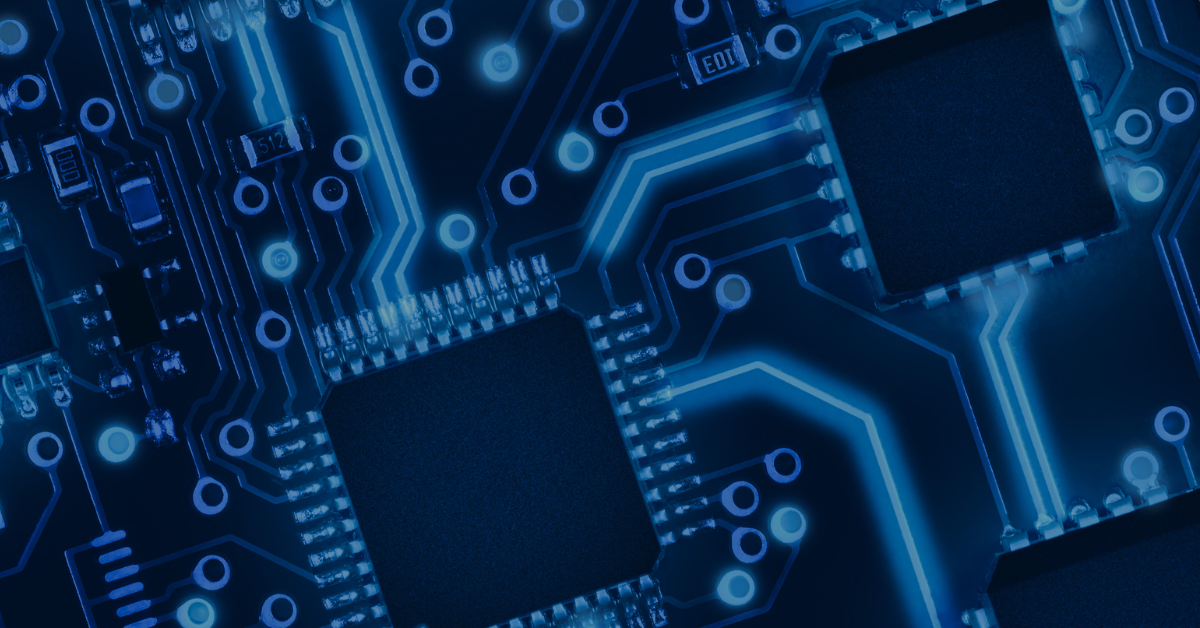


Permalink